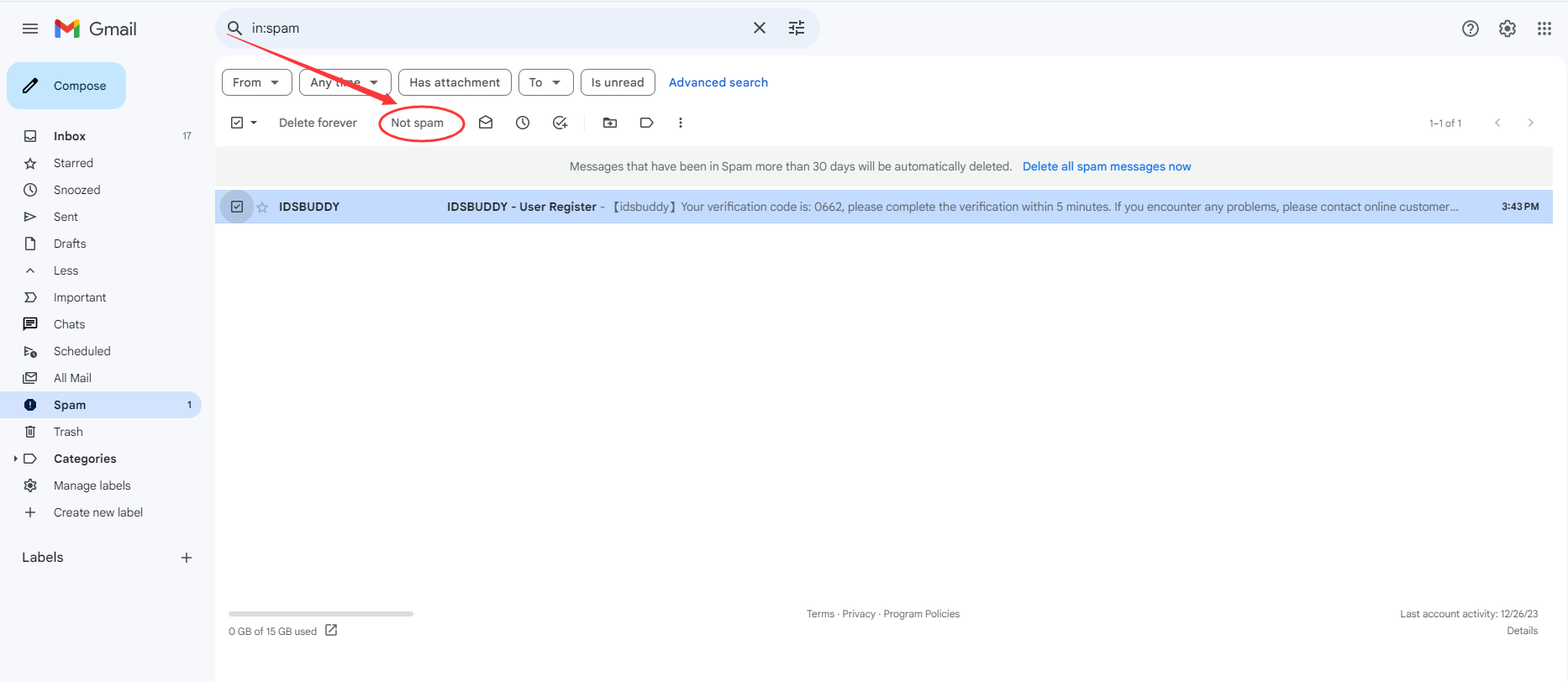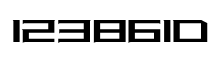How to Retrieve and Use Your Verification Code: A Simple Ste
Step 1: Retrieve the Code
1.Ensure that you have entered the correct email address on our website.
2.Click the “Send Code” button. A verification code will be sent to the email address you provided.
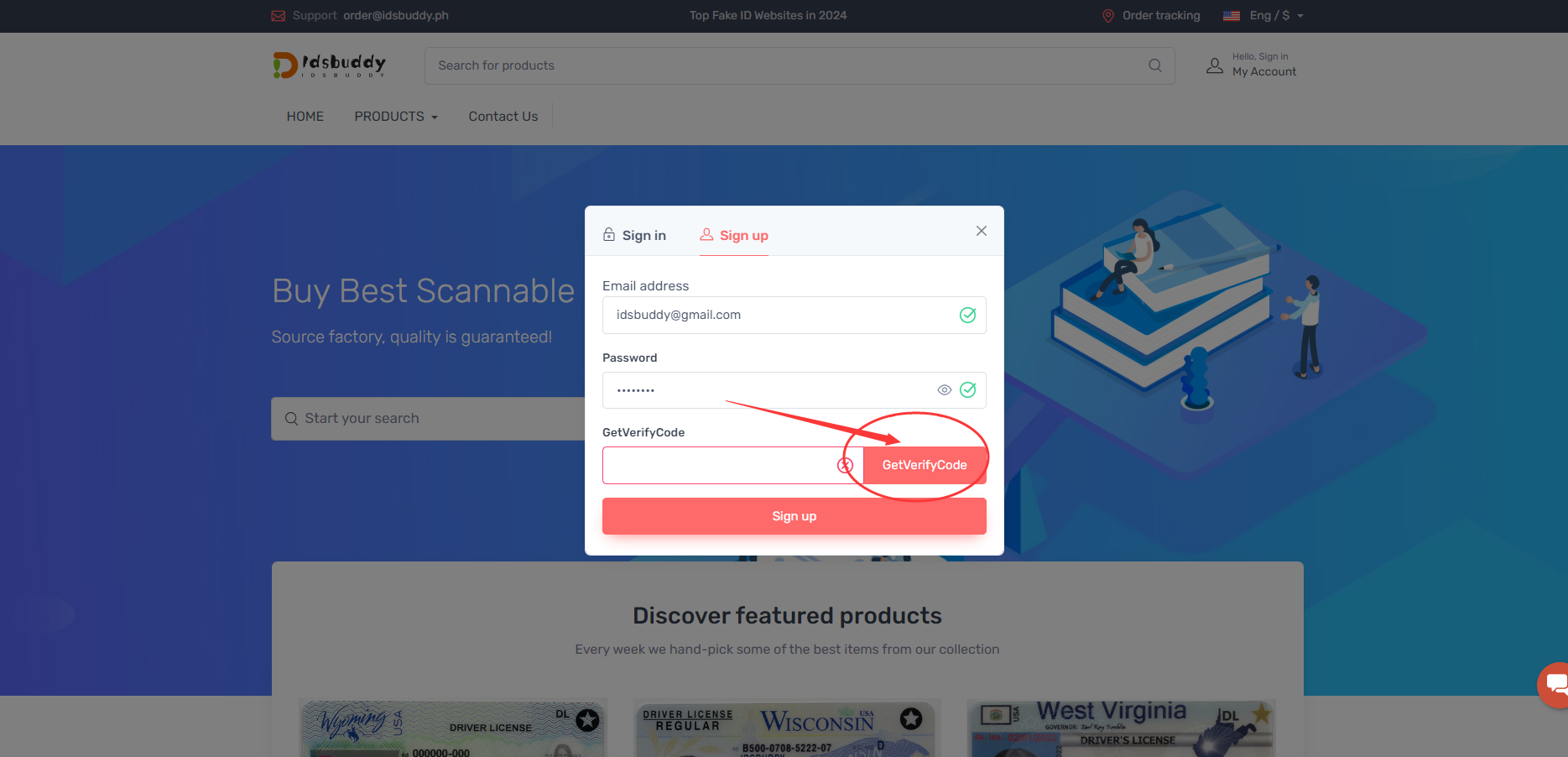
Step 2: Check Your Email
1.Open your email inbox to see if you've received our email.
2.If you do not find the email in your inbox, please check your Spam or Junk folder.
3.Once you locate our email in the Spam or Junk folder, please open it.
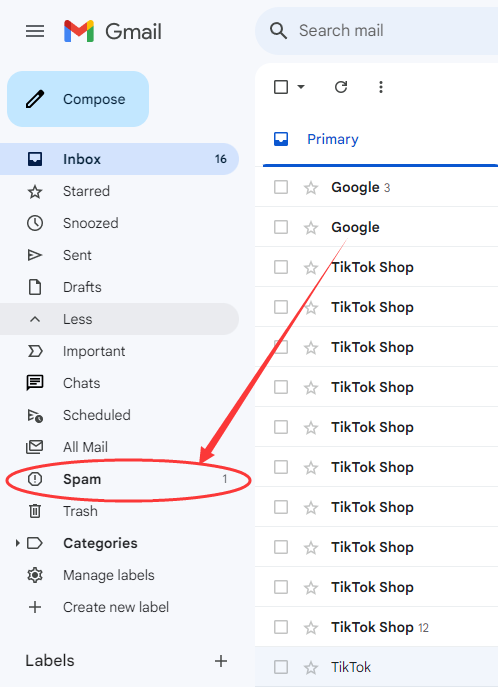
Step 3: Mark as Not Junk
1.To ensure future emails from us are received smoothly, consider marking this email as “Not Junk” or “Add to Safe Senders”.
2.This action helps your email service to recognize our emails more accurately and prevent them from being misplaced in the Junk folder.